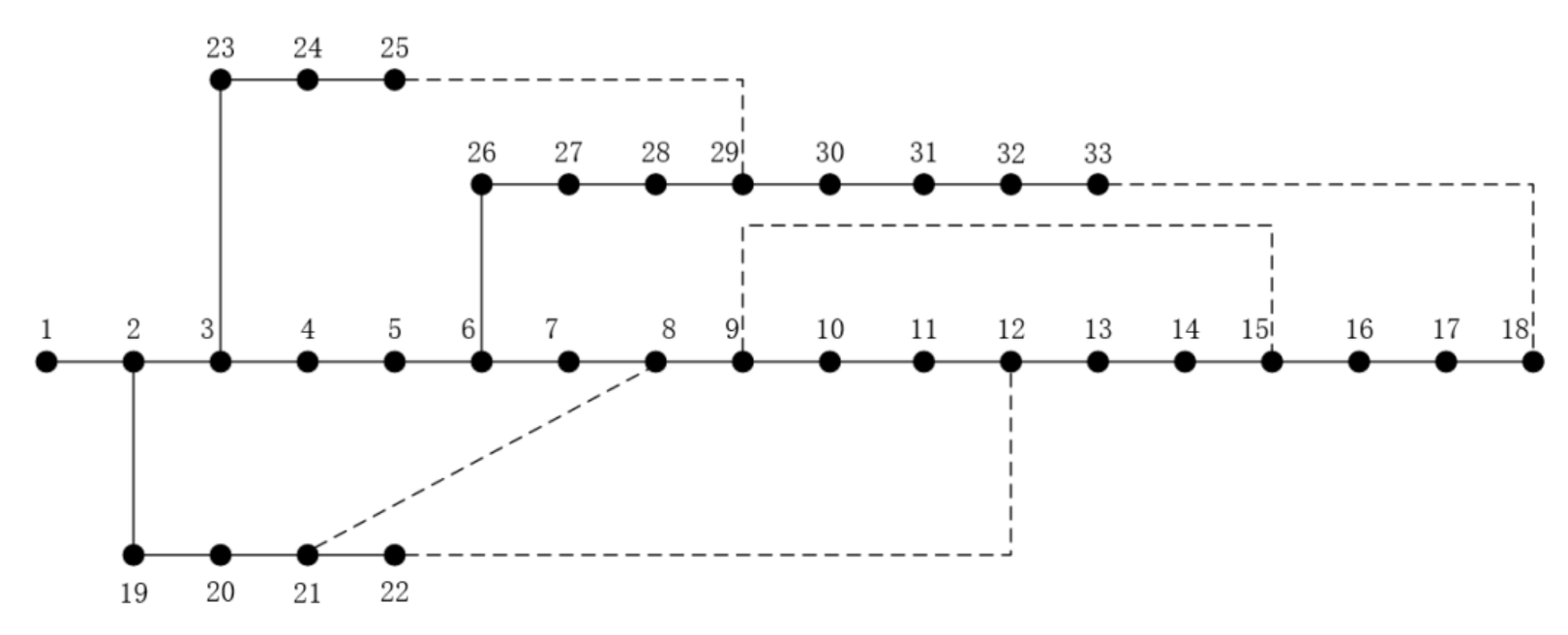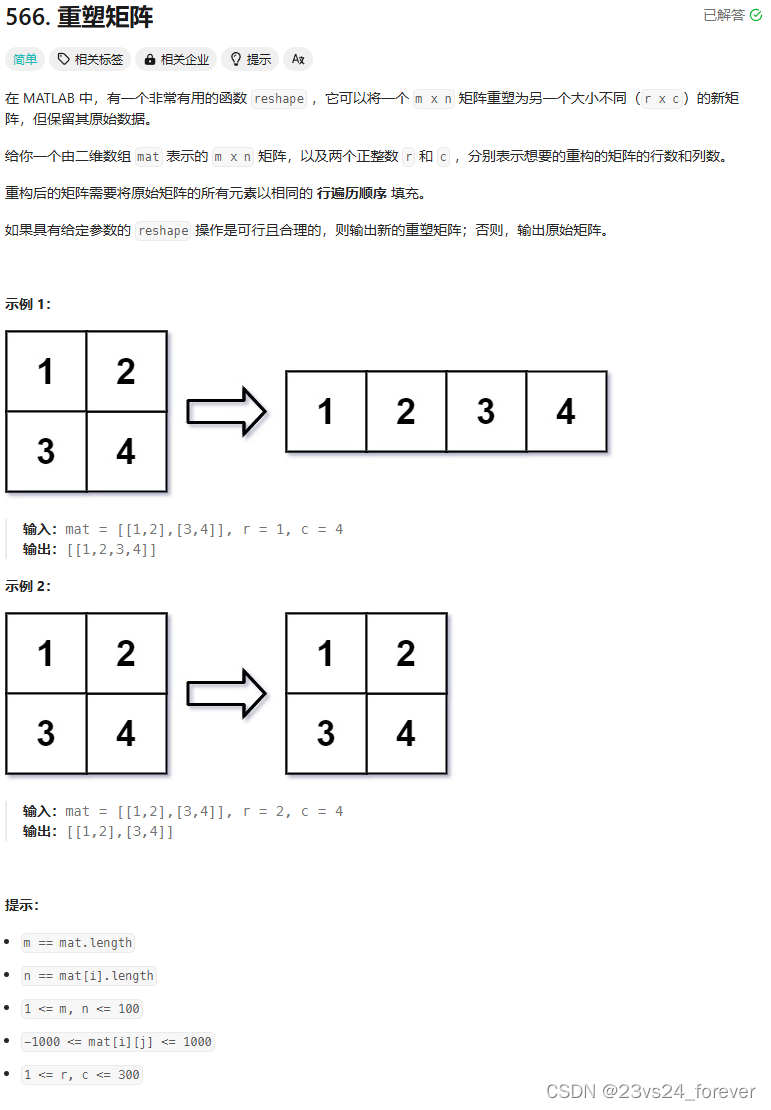一.需要做出的效果图:

二.实现的步骤
首先,先建一个项目,命名Table,在Table项目中的components里新建一个MyTable.vue文件。
第二步,在原有的 HelloWorld.vue中写入代码。
HelloWorld.vue代码如下:
<script setup>
import { ref } from 'vue'
defineProps({
msg: String,
})
const count = ref(0)
</script>
<template>
<h1>{{ msg }}</h1>
<div class="card">
<button type="button" @click="count++">count is {{ count }}</button>
<p>
Edit
<code>components/HelloWorld.vue</code> to test HMR
</p>
</div>
<p>
Check out
<a href="https://vuejs.org/guide/quick-start.html#local" target="_blank"
>create-vue</a
>, the official Vue + Vite starter
</p>
<p>
Install
<a href="https://github.com/johnsoncodehk/volar" target="_blank">Volar</a>
in your IDE for a better DX
</p>
<p class="read-the-docs">Click on the Vite and Vue logos to learn more</p>
</template>
<style scoped>
.read-the-docs {
color: #888;
}
</style>
MyTable.vue代码如下:
<template>
<table class="table table-striped table-bordered">
<!-- 表格标题区域 -->
<thead>
<tr>
<slot name="header"></slot>
</tr>
</thead>
<!-- 表格主体区域 -->
<tbody>
<tr v-for="(item, index) in goodsList" :key="item.id">
<slot name="body" :row="item" :index="index"></slot>
</tr>
</tbody>
</table>
</template>
<script setup>
const props = defineProps({
goodsList: {
type: Array,
required: true,
default: []
}
})
</script>
在App.vue中写入代码:
<template>
<h4>商品管理</h4>
<MyTable :goodsList="goodsList">
<template v-slot:header>
<th scope="col">#</th>
<th scope="col">商品名称</th>
<th scope="col">价格</th>
<th scope="col">标签</th>
<th scope="col">操作</th>
</template>
<template #body="{ row, index }">
<td>{{ index + 1 }}</td>
<td>{{ row.goods_name }}</td>
<td>¥{{ row.goods_price }}</td>
<td>
<input type="text" v-if="row.inputVisible" class="form-control form-control-sm ipt-tag" v-focus
v-model="row.inputValue"
@keyup.esc="row.inputValue = ''"
@blur="onInputConfig(row)"
@keyup.enter="onInputConfig(row)"
/>
<button class="btn btn-outline-primary rounded-pill" v-else @click="row.inputVisible = true">+Tag</button>
<span class="btn btn-outline-dark" v-for="item in row.tags" :key="item">
{{ item }}
</span>
</td>
<td>
<button type="button" class="btn btn-outline-danger btn-sm" @click="onRemove(row.id)">删除</button>
</td>
</template>
</MyTable>
</template>
<script setup>
import MyTable from './components/MyTable.vue'
import { ref } from 'vue'
const goodsList = ref([
{
id: 1,
goods_name: '夏季专柜同款女鞋',
goods_price: 298,
tags: ['舒适', '透气'],
inputVisible: false,
inputValue: ''
},
{
id: 2,
goods_name: '冬季保暖女士休闲雪地靴 舒适加绒防水短靴 防滑棉鞋',
goods_price: 89,
tags: ['保暖', '防滑'],
inputVisible: false,
inputValue: ''
},
{
id: 3,
goods_name: '秋冬新款女士毛衣 套头宽松针织衫 简约上衣',
goods_price: 199,
tags: ['秋冬', '毛衣'],
inputVisible: false,
inputValue: ''
},
{
id: 4,
goods_name: '2023春秋装新款大码女装 衬衫 上衣',
goods_price: 19,
tags: ['雪纺衫', '打底'],
inputVisible: false,
inputValue: ''
},
{
id: 5,
goods_name: '长款长袖圆领女士毛衣 2022秋装新款假两件连衣裙',
goods_price: 178,
tags: ['圆领', '连衣裙'],
inputVisible: false,
inputValue: ''
}
])
const onRemove = id => {
goodsList.value = goodsList.value.filter(item => item.id != id)
}
const vFocus = el => { el.focus() }
const onInputConfig = row => {
const val = row.inputValue
row.inputValue = ''
row.inputVisible = false
if (!val || row.tags.indexOf(val) !== -1) {
return
}
row.tags.push(val)
}
</script>
<style scoped>
th {
text-align: center;
}
td {
line-height: 30px;
}
.ipt-tag {
width: 80px;
display: inline;
}
input, span, button {
margin-right: 10px;
}
</style>最后,修改main.js的代码:
import { createApp } from 'vue'
import './bootstrap.css'
import App from './App.vue'
createApp(App).mount('#app')
三.运行结果
按ctrl+s保存,运行其结果:
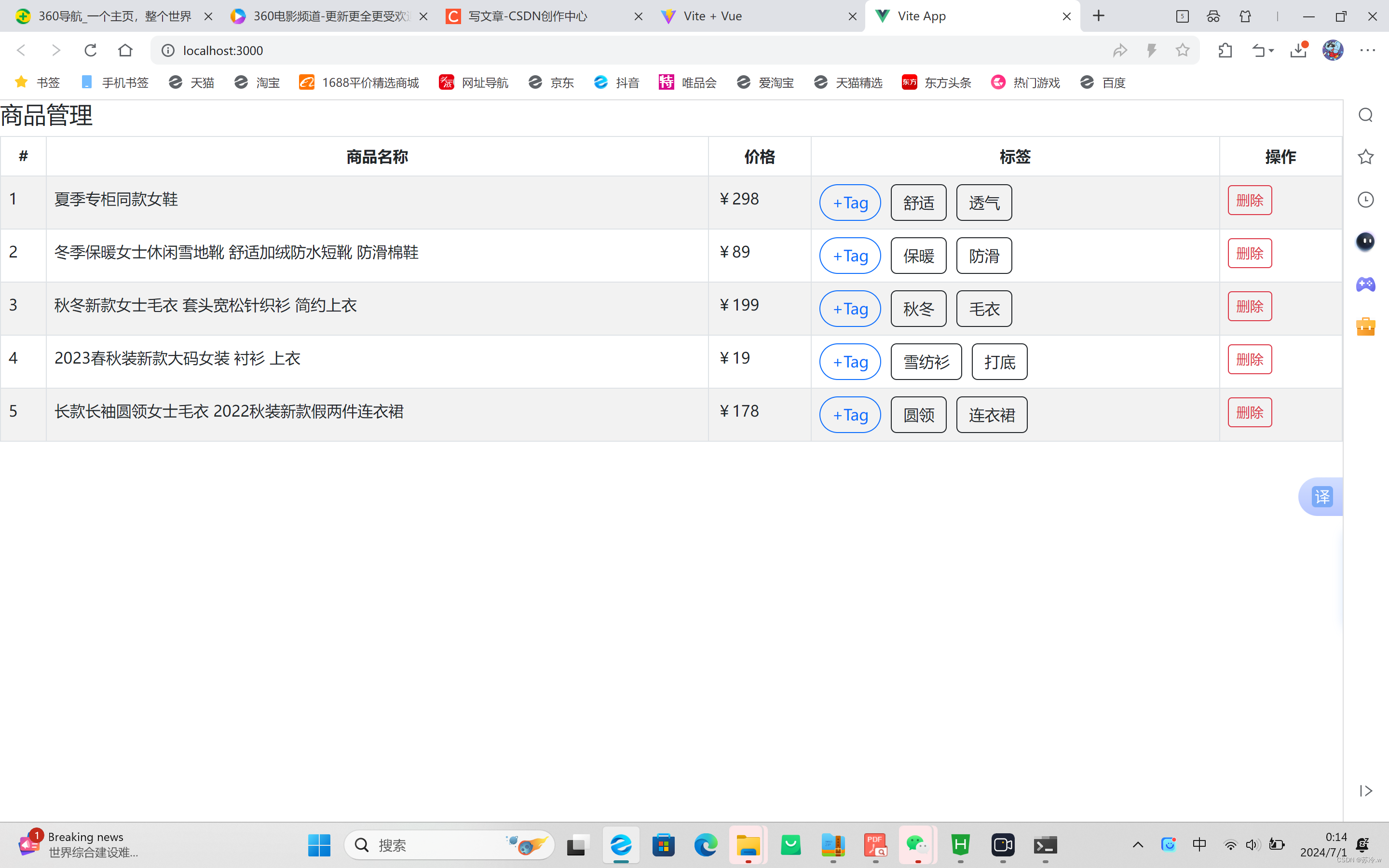
点击+Tag可以添加不同的标签,例如:

点击删除也可以删除该行,删除如上第一行,如下所示:
今天就分享到此,感谢预览~